Final assembly
Here's an animation of the stackup
Once the switches are all soldered in, put the bottom plate over with the LEDs sitting inside the rectangular holes. Solder the two remaining header. pins for the rest of the board, and all 3 for the RGB pins. Trim the switch legs with the flush cutters to allow the base plate to sit flat.
If you're using a base plate, solder that on, and trim the header pins. The two holes by the Pro Micro are for reset.
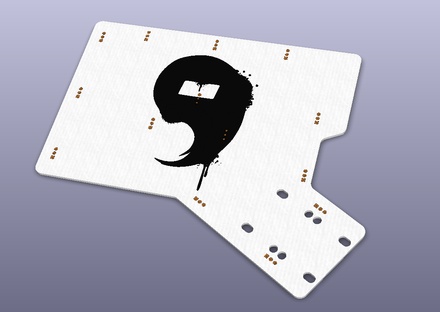
To get the base plate to sit nicely, you'll need to trim the switch legs down a bit (0.5mm)
Pro Micro cover
Finally, now that you've soldered everything on, you can place the 3D- printed pro micro cover on both halves. As the left is the side you'll plug the cable in, we'll want to protect the micro-USB port. You can use glue, epoxy, or whatever you like to secure it, but make sure the plastic on the left has good contact with the port.
Note: These are not meant to snap and stay in, they will need glue to secure permanently.
